Kitchen Display System
Kitchen made easy with Cloud8POS


Accurate. Efficient.
Streamline communication and efficiency in both your front-of-house and back-of-house.
Instant Order Sync
Color-Coded Orders
Dynamic Interactive Display
Preparation
Status
Preparation Status
Bump Bars

How does Cloud8POSKDS work?
Step 1: Order Incoming
Your waiter enters an order into the POS system.
Step 2: Order Sent
The order appears on the kitchen display.
Step 3:Order Active
Order is marked as 'active' when chefs start preparing the orders.
Step 4:Order Served
The order is served immediately once cooked.
Step 5: Order Upcoming
The next dish will be active when displayed on the screen.

What can you achieve with Cloud8KDS?
Go Paperless
Reduce paper waste in landfills by using digital tickets.
Streamline Orders
Deliver orders straight to the kitchen from your POS.
Direct Communication
Step 3:Order Active
Order is marked as 'active' when chefs start preparing the orders.
Systematic Display
Items, quantities, modifiers, item and ticket comments are displayed in one screen.
Smooth Workflow
Quickly move and reroute orders to a different prep station.
Clear Service
No more absentmindedly forgetting orders on those chunky paper rolls.
Have any questions?
Talk to us
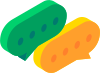


Contact

RESOURCES
Home
About Us
Blog
Store
Sign In