Cloud8POS® Restaurant Features Summary


1. Point of Sale
Customizable Interface
Customize the layout, product description, options, tax rules, receipt, categories, and more.
Physical Or Digital Receipts
Give your customers the option to go green or keep it old school with digital or printed receipts.
Data Security
Store all your data safely in a local drive so you can access it anytime with or without WiFi.
Payment Options
Cash, credit, or eWallet payment options for your customers.
Deals & Discounts
Apply one or more deals or discounts to selected items.
Return & Refunds
Choose which item to return or refund from a single receipt.

Cash Flow Management
Keep an eye on the cash flow to prevent theft and discrepancies.
Offline Mode
Continue selling even if you have a spotty internet connection. Your data will be automatically saved and synced once the connection is back.
Contactless Payment
Go cashless with contactless payments like Momo , credit, and debit.
POS Audit Trail
Make consolidated decisions through empirical data rather than intuitive decision-making.
Qubepos-mobile-live-reporting-benefit-competitive-advantages

2. Back Office Management
Inventory Management
Managing your stock is the first step in creating a great experience. See what you have and what you need never to disappoint customers.
Customizable Menu
Create your menu in minutes and add or remove items at will. Add photos and descriptions to let guests know exactly what to order.
Adjustable Floorplan
Ensure floorplan adjustments are added to the system, so your staff always knows where to go, and the customers never wait too long.
Kitchen Display
Help the kitchen deliver the goods in less time with a display that helps the team prepare orders as they are sent.
Table Management
Move tables and make adjustments to your floor plan so your staff always know where to go.
Vendor Management
Manages your vendors, so you can manage and grow your business.

3. Staff Managment
Time Clock
Employees clock in and out to record the hours they worked.
Employee Reports
See which employee is performing and which isn’t with employee reports.
Employee Permissions
Control each employee’s access to limit the number of people who can access the stock for security reasons.
End Of Day Reports
Check how your restaurant performed each day using end-of-day reports automatically generated at the end of every day.
Time-shift Management
Plan and schedule shifts for all employees.

4. Reporting & Analytics
Multiple Reports
See your top-selling products, orders and current stock, and all the information related to costs and taxes.
End-Of-Day Reports
Overview of your sales and your cash drawer activity.
User Report
See every transaction processed by your staff and a list of the receipts per user with the tip information.
Accounting
Have your accounting numbers automatically posted every day and don’t spend hours doing all the calculations yourself.
Mobile Live Reporting
See all your data and access all your reports on your mobile device to be on the move and analyze your business’s performance.
Cash Drawers
Cash drawers are where the money comes and goes. Make sure you track all the related activity and see a detailed breakdown of all the transactions.

5. Customers Experience
Customer Profiles
Create unique customer profiles with different attributes for quick identification the next time they check out.
Customer Purchase History
See what they have bought in the past so you can learn their buying behavior for more effective targeting.
Customer Facing Display
Show customers what they’re paying for as you ring them up to allow them to spot any mistakes immediately.
Membership & Loyalty Program
Incentivize your customers to keep coming back with a loyalty program that rewards them for spending each time.
Digital Menu & Ordering
Let customers order directly at their table using their device and send their orders directly to save time.
Self-Ordering Kiosk
Upsell every order at the POS by guiding guests to order and upgrade items, generating more revenue for you.

6. Multi-store Management
Outlet Management
Manage all your outlets in one centralized system from one location.
Centralized Data Management
Sync and manage data for all of your outlets from one main control panel for an easy overview of your business.
Centralized Purchasing
Purchase new stock for all your locations at once and redistribute it as you wish.
Internal Stock Transfer
Transfer stock between outlets to reduce waste and prevent over-purchasing.
Digital Menu & Ordering
Let customers order directly at their table using their device and send their orders directly to save time.
Multi-Store Reports
Generate consolidated reports to learn how your business is performing or delve deeper into every outlet’s analytics.
Access Control
Limit and control access for all employees according to their roles for enhanced security.
Track Inventory
Know the inventory movement in all your outlets to optimize operations.

7. Integration
Accounting Software
Post transactions, customer records, daily totals, and other data to your accounting system.
Integrated Payment
Integrated payment method includes most card schemes and e-wallets.
Mall Management Integration
Automated real-time or daily sales submission to the shopping mall.
Hardware and Peripherals
Printers, terminals, cash drawers – we have them all covered for you.

8. Training & Support
Onboarding
Our experts will guide you through the onboarding process to help you get the most out of our POS.
One Call Away
If you need any help at any time, give us a call. Our agents work around the clock to provide the best assistance for you.
Email & Chat Support
Not a fan of calling? Then drop us an email or a text in the chatbox, and we’ll get back to you as soon as we can.
Have any questions?
Talk to us
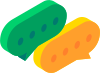


Contact

RESOURCES
Home
About Us
Blog
Store
Sign In